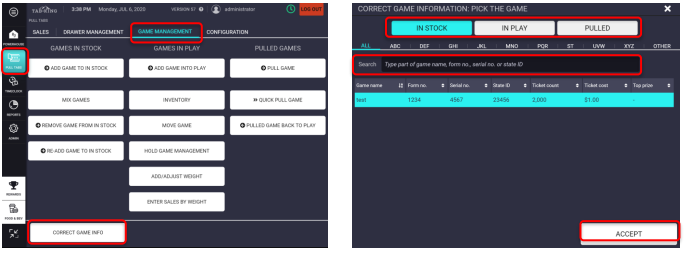Warning: The “Correct Game Info” is the most secure area in the system. The best practice is to only give access to the head of the board of directors or to an off-site employee charged with oversight, and never to a front of the house staff member.
This part of the system is for use by Trained System Administrators only. If you have not been trained by a Tab King Customer Success Manager on how to use the Correct Game Information system, you should not use this feature. Trained System Administrators can use this section to correct game information that was initially entered incorrectly. Example: A game’s Ticket Cost was entered as $1 per ticket, but the game’s Ticket Cost is $0.50 per ticket. This section should never be used to correct transactions. Making erroneous changes to game information may constitute fraud under the law and the possibility of a jail or prison sentence.
1. Select the GAME MANAGEMENT tab
2. Select the CORRECT GAME INFO button
3. Select the game by pressing on the game name in the list, you can search using the search bar towards the top of the screen. You can also scan the game’s serial number (at the top of the screen you can choose between games IN STOCK, IN PLAY, or PULLED)
4. Press the ACCEPT button to open the game information screen.
5. Make the needed correction
6. Select the ACCEPT button when finished