Creating and Managing Rewards
How to create and Manage Rewards to offer your members or customers
Table of Contents
About Rewards
Offering Rewards is a great way to encourage your members and customers to come back regularly.
Once you have enabled the ability to earn rewards by checking in to the Rewards Kiosk, your members and customers will be able to collect reward points every time they visit. Once they have enough points, they can use the points to collect available rewards.
Members and customers will be able to see how many points they have earned and available rewards when they check in to the Rewards Kiosk.
Create Rewards
- Log in to the Admin Portal to access your account.
- On the lefthand side of the screen, select Rewards to view the rewards Dashboard.

- Select the Add Reward button.

- Fill in the Reward Name and Number of Points needed to redeem the reward and select Save. The reward will now be displayed on the Rewards Kiosk when a customer checks in.

Manage Rewards
Edit a Reward
- Under Actions, select Edit.
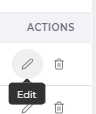
- Make any changes needed to the reward and select Update.

Delete a Reward
- Under Actions, select Delete.

- Confirm that you would like to delete the reward.
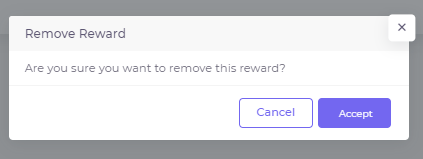
Redeeming Rewards
A customer can redeem a reward by following the steps below.
If you do not have the Tab King POS System a cashier or bartender will need to be present to confirm the reward redemption.
- Check in to the Rewards Kiosk with their phone number.
- Select the Reward they would like to redeem.
- A verification code will be sent to the customer's phone.
- The customer will enter the verification code.
- The reward will now be considered redeemed.
- If you use the Tab King POS System, the reward will now be displayed on the POS to be redeemed.