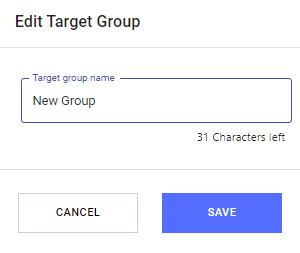Create and Edit Custom Groups
How to create custom contact groups from the Admin Portal.
- Log in to the Admin Portal to access your account.
- On the lefthand side of the screen, under Settings, select Targets.

- At the top of the page, you will see Member Statuses. You can select the Edit button to make changes to the System Generated Target Group.
- To add your own custom group, select the New Group button.

- Enter the name of your custom group and Save.