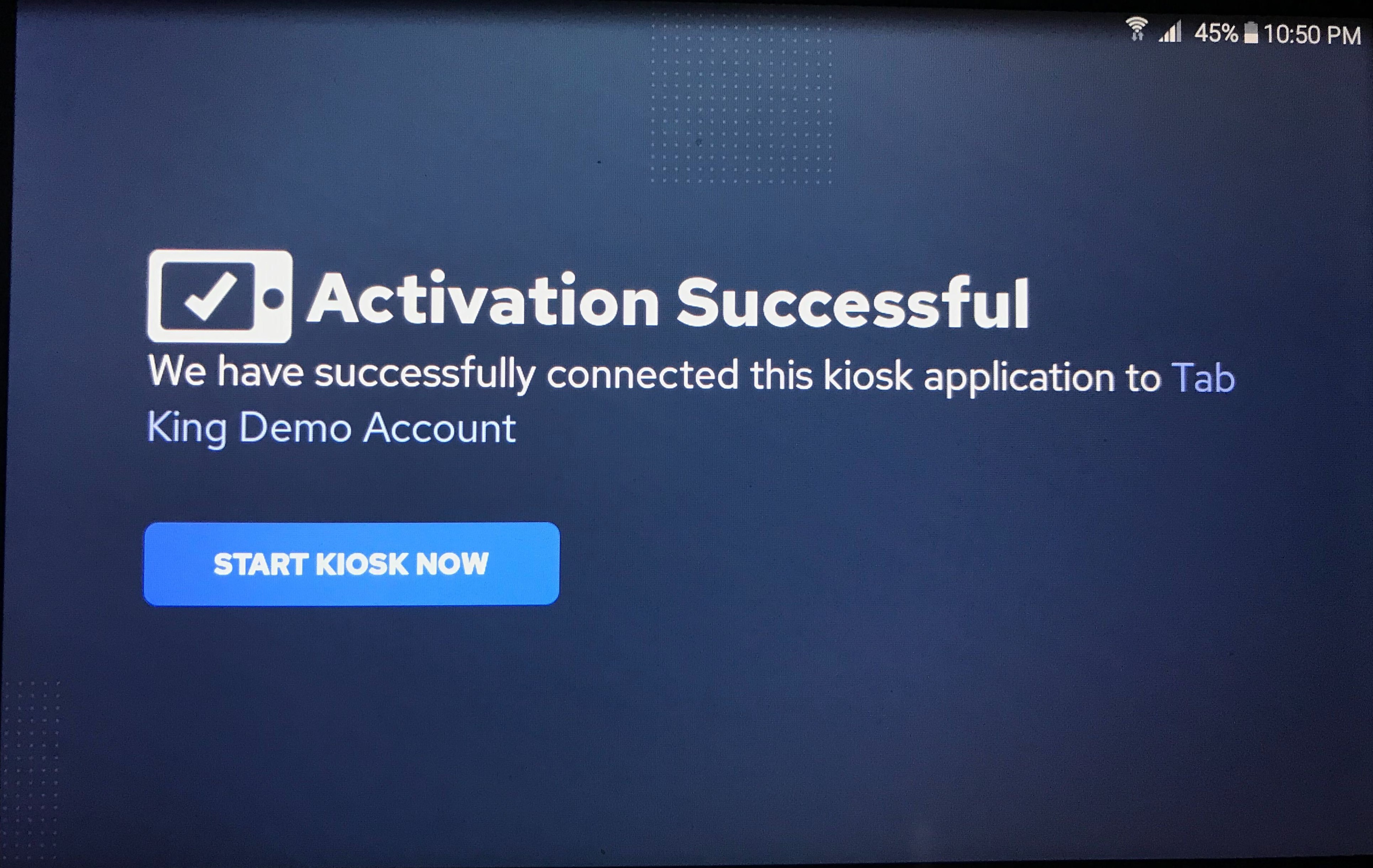Register and Activate A Rewards Kiosk
How to install the Tab King Rewards app on an Android tablet or terminal and register it to your Tab King Rewards account.
Step 1:
Using a website browser like google chrome, visit https://www.tabkingusa.com/rewards-app on the tablet or terminal and select the Download Now Button.
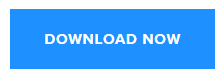
Step 2:
Once Installed, open the Tab King Rewards app and get your Activation Code.
-jpg.jpeg)
Step 3:
Go to www.tabkingusa.com/activate and log in using your Tab King Rewards username and password. NOTE: You must already have an active Tab King Rewards account to register a Rewards Kiosk app.
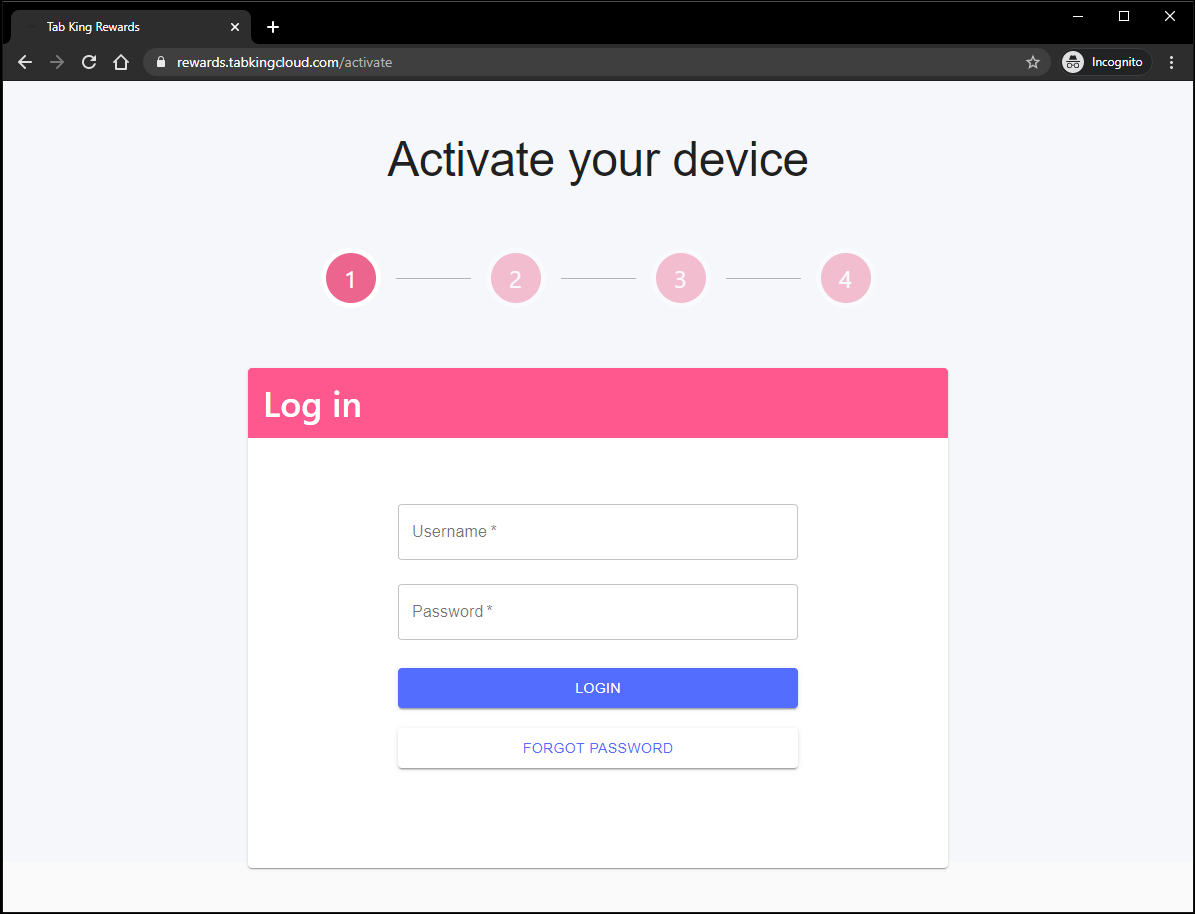
Step 4:
Enter the Activation Code displayed on your Reward Kiosk App.
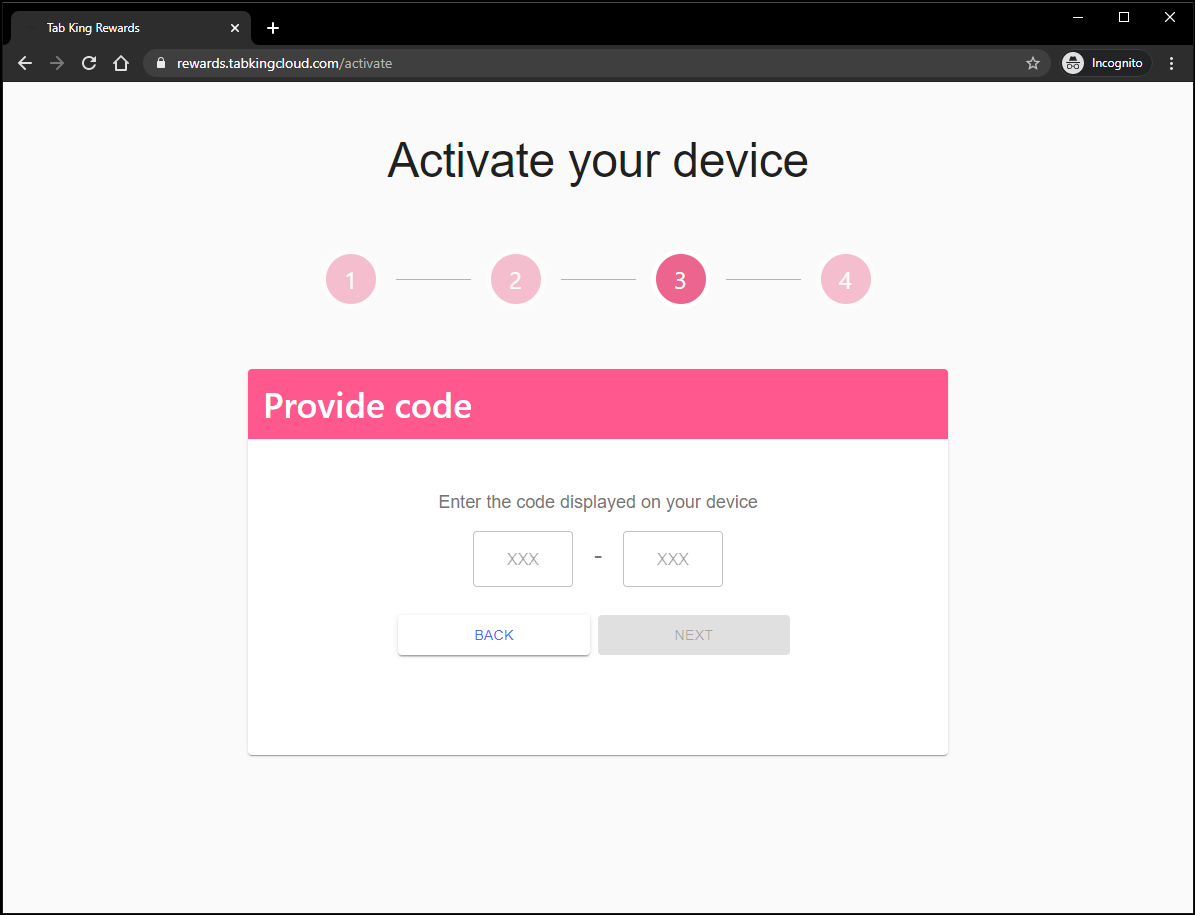 Step 5:
Step 5:
Confirm your Activation Code is entered correctly and select the "NEXT" button to complete your Tab King Rewards Kiosk app activation.
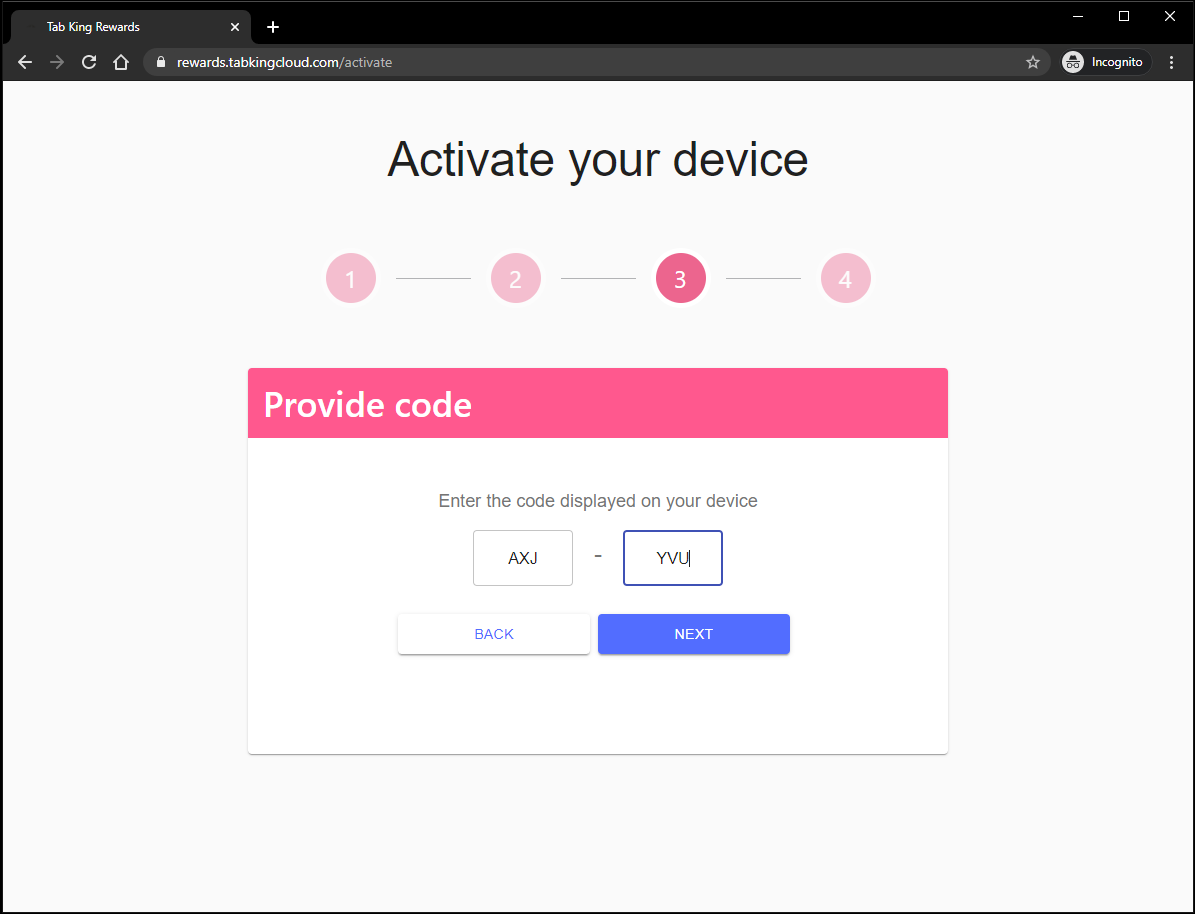
Step 6:
Customize the name of your Rewards Kiosk to make it easier to manage multiple kiosks. Example: "Front Door Rewards Kiosk" or "Main Bar Rewards Kiosk". Select the "FINISH" button to complete your Rewards Kiosk registration and activation.

Step 6:
The Rewards Kiosk Activation and Registration is now complete. Select the "TAKE ME TO DEVICE LIST" button to navigate to the Rewards Admin Portal or close the Window.

Step 7:
Back on your Rewards Kiosk, the screen will automatically update that the activation process was completed successfully. Select the "START KIOSK NOW" to start using your new Tab King Rewards Kiosk.