Update my Logo
How to update my logo.
- Log in to the Admin Portal to access your account.
- On the lefthand side of the screen, under Settings, select Venue Settings.
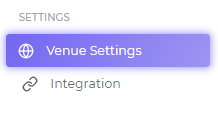
- Select Upload Logo.

- Choose the logo file from your computer.
File type must be .jpeg or .png.
Maximum file size is 350kb. - Select Save Changes.
